SEO stands for “search engine optimization”
It may sound complicated, and it can be, but when you know more about what SEO is and how to implement it on your website, you’ll be much more comfortable with it.
This post (and the guide you can download) is designed to teach you about the basics of SEO in an easy to understand way. We are going to not just talk about the how of SEO, but also the why. Knowing the why will help you understand the importance of the how and you’ll be in a better place to apply this knowledge on your own website or blog.
You won’t necessarily learn all about SEO with just this guide – and I am certainly not an expert – but having designed websites for a while now and doing my own studying of SEO for our website and clients, I’ve got a pretty decent understanding that I want to share with you today. SEO takes a while to truly get the grasp of, but, you will have a solid foundation.
SEO is about more than just building links to your website and hoping that Google will rank you highly in the search engines. There are many elements that you need to have in place on your website. This is commonly known as ‘on-page SEO’.
SEO is the simple process of getting website traffic from “free” or “organic” search engines like Google – and my new favorite that I am obsessed with – Pinterest!
All major search engines have primary search results that are ranked based on what the search engine considered most relevant to users. SEO helps maximize the number of visitors to a particular website or page (ex: blog article) by ensuring that the site appears high on the list of results returned by a search engine.
A beautiful website doesn’t matter if no one can find it.
You need a solid SEO structure in place to compete online. Simple as that. Design is important and it is well worth the time and effort that goes into making sure your website has a strategic layout, colors/fonts are well-thought out, calls to action are in place… all the “design” aesthetics… BUT… without an SEO strategy no one will find you.
SEO is the main tool to drive people to your site.
We use SEOPress Pro, but there are other popular plugins, such as Yoast and All-In-One SEO, that do a fine job as well. We decided on SEOPress Pro to use on all our client sites because of the many features available that allow us to optimize SEO for each client – the best we can anyway.
In short, learning and becoming an expert in SEO is ongoing and a bit of a beast to master. Take it one step at a time. There’s a checklist in the guide available to download that can help you get started.
9 On-Page SEO Tips For Your Wellness Coach Website
1 – Keywords
How would people search for you online? What keywords would they look for? You need to know how people are looking for the products, services or information that you offer, in order to make it easy for them to find you. You will use these keywords throughout your blog posts, services pages, homepage… well, nearly every page on your website – focusing on those that you truly want to optimize for SEO. Not every page, nor blog post, needs to have such fine-tuning so prioritize your website and begin to focus on those most important to you.
- Use the keyword(s) in the title of the page
- Use the keyword(s) in the URL
- Use the keyword(s), and variations
Great article on keyword research from a friend of mine and someone we partner with when our clients want more in-depth SEO work done for their website. This is our expert!
Keyword Research: A Simple Do-it-Yourself Method
2 – Headings
Use headers on pages to separate text and allow for Google to pick up on them. H1, H2 and H3 are most common.
Heading Tags should be used correctly throughout the website. The page or post title should use the H1 tag and be the only item that uses that on the page. This helps the search engines to know that this is the most important heading.
H2 and H3 headings are used throughout your website and on your blog posts to “organize” your content for visitors. Think of it as an ‘old school’ outline. Remember the ones you had to do in school? While you’re not writing essays and research papers on your website (please do not do that!), you do want to organize your content in a way that is scannable by visitors – and headers make that possible.
3 – Title
This is the title you give to each page or post and it controls the page title in the browser and also the title that is shown in the search results. In addition, when you share your page or post on social media, this is the title that goes with it.
Your title is an important element as you have the ability to encourage a click-through from someone looking through the search results because you have explained exactly what it is that this page or post is about.
4 – Meta Description
The meta description is another important element that shows up in the search results. This area allows up to 160 characters and should be used to provide a descriptive introduction to your page and encourage someone to click-through from the search results. Make sure you use your primary keyword here.
You want to make sure you manually complete this description because if you don’t Google will do it for you and sometimes it’s not what you want.
This information is located by clicking on “edit” on the page in your WordPress dashboard. It may look different depending on what SEO plugin you are using, but you should be able to find the information you need easy enough.
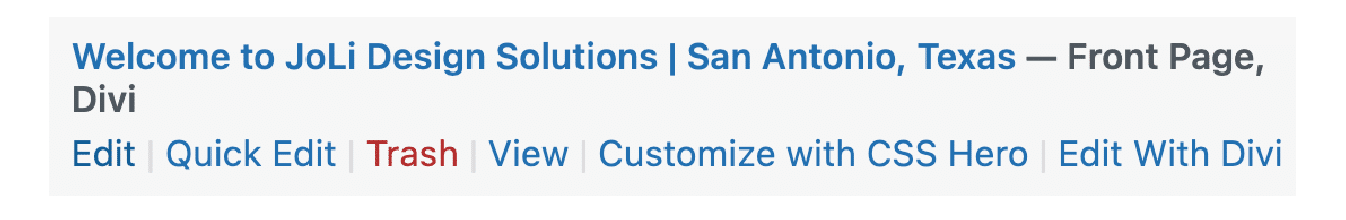
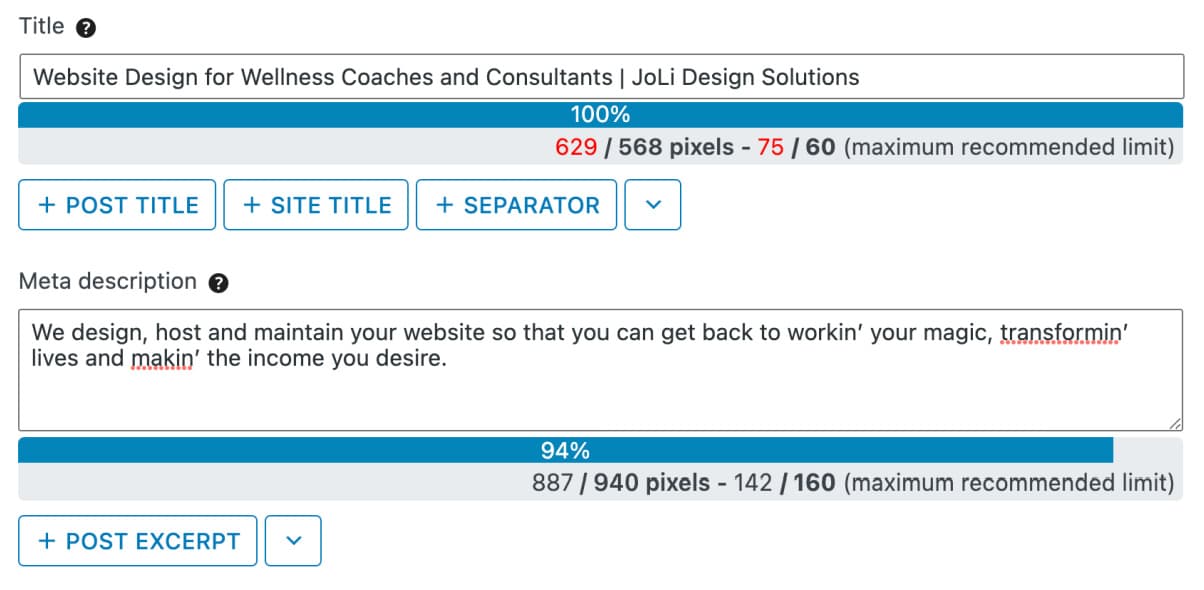
5 – Image Title
Before you upload an image to your website, give it a title. You don’t want your image title to be a number or some random mix of letters and numbers. This is the text that appears when you hover over an image on your website. Google uses the image titles as a way of determining what that image is about and in turn, to determine what your page is about.
Naming images appropriately will allow you to not only find them quickly and easily in your media folder, but also give you valuable SEO traction.
6 – Image Alt Text
Every image on your website should have an alt text. While the alt text doesn’t specifically help SEO, it is very helpful for accessibility purposes and it is good practice.
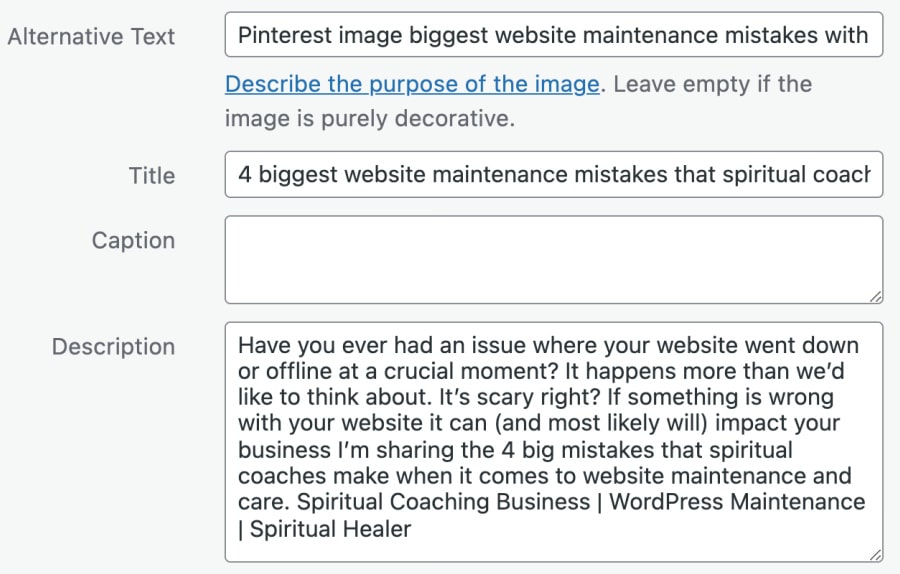
Side note: Image optimization is such an important piece to your SEO strategy, but there is so much to it that I am going to save it for another post, or a guest post.
7 – Internal Linking
Make sure you use internal linking to direct users through to more useful content on your website. These links can be to service pages on your website, blog posts, free offers, etc. Internal links help users to read and engage with more content that they might be interested in. They also help search engines to find more pages on your website, which can help them to be indexed in the search results.
8 – Mobile Responsiveness
Google gives more weight to websites that display well on mobile devices. Your website should be designed so that users have a great experience while browsing on their phone or tablet the same as they do a desktop. Most DIYers neglect this part of web design and it plays a significant role in your website being optimized for SEO overall.
I design for desktop first and will often make small mobile tweaks throughout the process, but optimizing specifically for mobile is something that I do toward the end of a design project.
9 – Website Speed
The speed of your website is critical to SEO success. Your website should load in a reasonable amount of time – experts say 2-5 seconds. You can test your website speed with a variety of tools, but sometimes this can be deceiving.
My best test is having someone you know go to a specific page on your website, or even your homepage, and see how long it takes to load. The “grade” you receive on these speed testing tools (performance tools) can be helpful, but is not my main way to check for speed and performance.
I have used GTMetrix before. That part can get a little crazy because there is a lot of technical jargon you’ll see, but, this can give you an idea of what you need to improve and then reach out to someone who can help you if you need to. Give it a whirl and see what comes up for you.
One last thing about website speed is your hosting. This is where it all begins. You can optimize and do “all the things” on your website, but if your hosting is a piece of crap, nothing is going to help that. Being on shared hosting is a huge downer and can affect more than your SEO and website speed too.
More hosting info:
Keep Your WordPress Website In Good Health
4 Biggest Website Maintenance Mistakes That Spiritual Coaches Make




