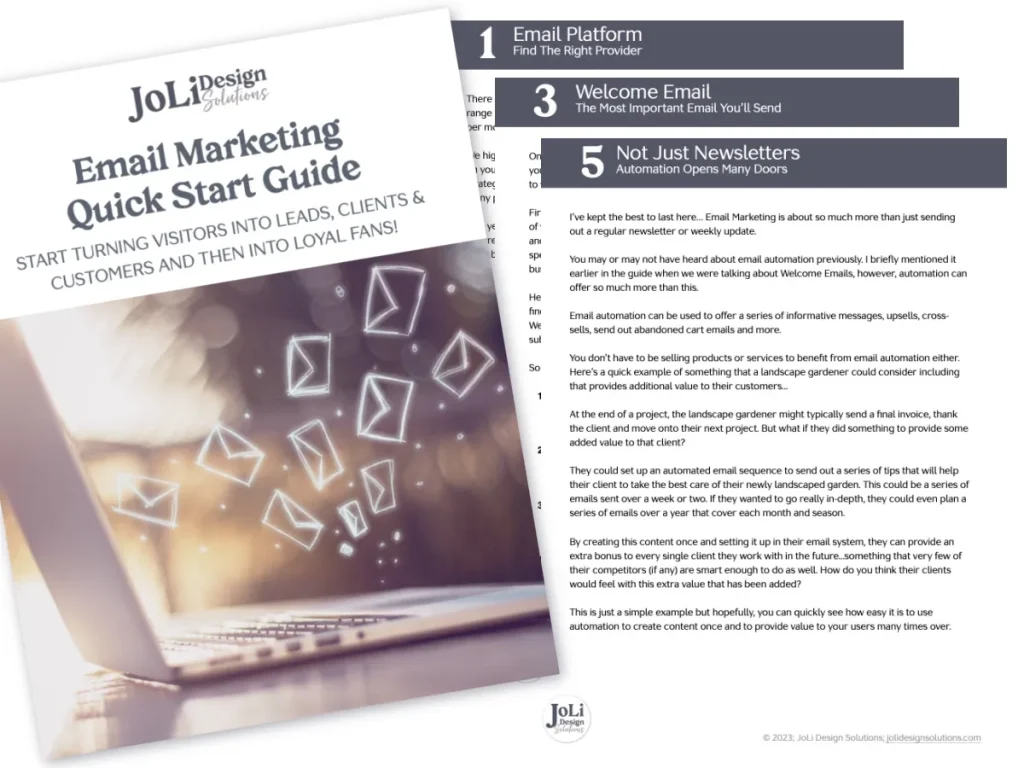Your 5-Step WordPress Maintenance Checklist
Your website is one of the most important assets in your health and wellness coaching business. It’s vital that you keep it updated, protected and online so that you can serve your visitors.
If your website is offline or having problems, it’s no longer effective and will cost you. In today’s modern world, there are many factors to be aware of and it’s common for websites to be targets with hacking attempts. In fact, the average website will have automated attacks looking for weaknesses multiple times a day.
Are you looking after your WordPress website?
Can you remember the last time you ran updates in the admin dashboard?
Maybe you have never logged in to the backend of your WordPress website, but today, you are going to learn 5 reasons why you need to – STAT. ?
Your website runs using software – it’s the language WordPress uses – and it needs to be maintained, just like your computer, phone, or other mobile device. You update the apps on your phone, yeah? Let’s do the same on your website, shall we?
Paying attention to updates, ensuring they’re carried out effectively on your website and testing afterwards does take time, but what are the repercussions?
Potentially a broken website, a website that is hacked, infected with malware, and ultimately costing you more time – and money.
5 key essentials to help you set up a maintenance schedule and keep your website in good health.
1- Peace of Mind
One of the worst things that can happen to you is that you go to access your website and find that it’s offline.
- What do you do?
- Who do you call?
- What support do you have?
Your first step would probably be reaching out to your hosting provider and being reliant on their response time and the support team to assist you. Most of the time they are able to restore your website and fix whatever needed to be fixed on the back end, but you may inevitably lose some data.
NOTE: Your email and hosting should NEVER be in the same place. If you do have them together, your website and email can be down at the same time.
2 – Security
Good website security practices are vital! WordPress powers over 30% of the websites on the Internet. It’s popular and highly powerful, and with this popularity, comes the responsibility of being vigilant with the security of your website.
There are thousands of plugins that add functionality to WordPress websitesand having the best plugins installed is highly recommended.
Unless you have someone else maintaining and updating your website, this rests solely on your shoulders. Your hosting company should have some security measures in place that will protect your website, but this will not shield you from all the dangers online.
3 – Website Maintenance
Just like your car, or your home, your website needs servicing to stay in good health. You get an oil change to keep your car running smoothly. You repair plumbing in your home to make sure you continue to have running water. Well, you do the same thing with your website. It’s really important that regular maintenance occurs of your WordPress website.
Without regular maintenance, you run the risk of your website being attacked, going offline, running slow, or just not functioning correctly.
4 mainteance tasks on your schedule:
- WordPress Core: New version of WordPress come our periodically.
- Plugins: The plugins you use on your website will have regular updates – not all at the same time – but they will all have updates.
- Theme: The WordPress theme you are using will have updates as well.
- Check backups: Make sure that your backups are running successfully.
4 – Reliability
Website hosting – the holy grail of a WordPress website! Every website needs hosting and there’s a ton of hosting available. Without hosting, your WordPress website would not be online. Unfortunately, not every hosting company is all it’s cracked up to be.
If you are currently paying less than a cup of java for your hosting each month, then you are probably not with the best company. In fact, I’ll go so far as to say, you definitely are not in the right place. Maybe the company has other plans, but the plan you are on, is trouble waiting to happen. Choose the best hosting possible.
You are still doing all the maintenance yourself and troubleshooting , but at least you have a pretty good foundation. I recommend FlyWheel for stable, Managed WordPress Hosting.
We manage our own server at Liquid Web, meaning that we have full control over what websites are there, we have robust security in place and you have personalized service. Our care & support plans are top notch and we take great pride in knowing our clients can count on us to take care of everything so they can focus on their business… and not maintaining their website.
5 – Proactive not Reactive
Do you want to be proactive, keep your website up to date and be prepared for any technical issues that come up? Or, are you the reactive type who is only going to take action where there is a problem that arises?
With maintaining and updating your website, making sure to keep it in good health, you have two choices – Do it yourself or have someone do it for you.
Do you have experience to look after your website or do you have a trust in someone that does? If you are looking after your own website, do you have the adequate time to do that? It’s an hour or so a week, but if you run into an issues that needs immediate attention, it could take you another 2-4 hours, or more. And, if you aren’t sure what you’re doing, it could take longer.
Can you afford to take this time away, to keep your website in good health from, key business tasks to focus on your website?
As easy as it sounds to take care of your own website, you don’t want to take risks. If you are at all wondering if you can do it, be proactive and seek out someone who can. You may never have had an issue, but what happens when you do? It is inevitable you are going to need support at some time and those large companies are usually not available when you need them the most.