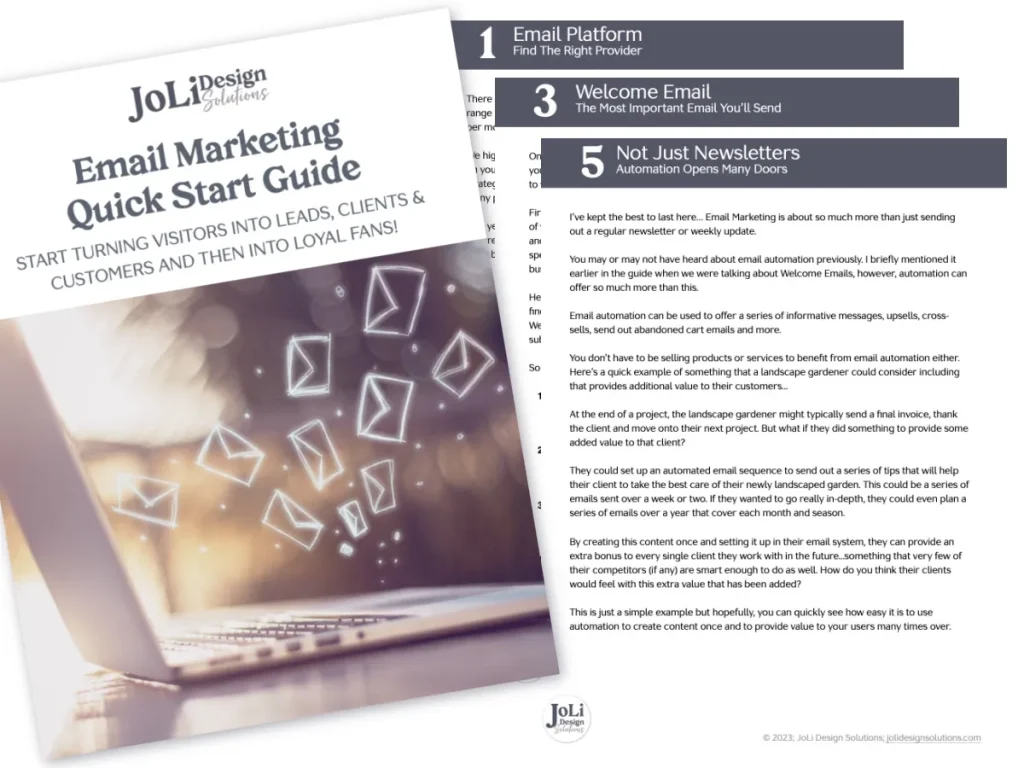Is Squarespace a better option than WordPress?
The question that is asked a 1000 times over. And let me just say, I have used Squarespace and Wix to design my own websites over the years. I used to design with Squarespace, for my own website(s) and for others.
That’s what I knew and knew well and I had only dabbled in WordPress for blogging years ago.
I jumped headfirst into web design when I began JoLi Design Solutions because I loved it so much. I was learning all the things and quickly came to realize that, as a designer, I was being put in a box designing my client websites with Squarespace. Yuck!
When I made the switch to WordPress, YOWZA! My entire design world opened up and I haven’t looked back.
So, is Squarespace a better option than WordPress? Let’s check it out and see…
Sometimes Squarespace is a better option that WordPress, yes, but only if you are creative and competent, with the understanding of design, images and basic web principles. Also, if you aren’t looking for something too involved, this could work for you, but, you are going to hit a ceiling with the desired expansion of your business at some point.
Personally, I still would suggest a basic WordPress website for even the most simple of needs. Even if you have a limited budget and are unable to hire a designer, it’s worth the effort to seek out the resources on how to begin designing your own WordPress website.
If you do go with something other than WordPress, don’t plan for it to be something that’s going to last a long time.
Unfortunately, with the experience I have had working with Squarespace sites, you will become frustrated at some point in your journey.
7 reasons why Squarespace is NOT the better option
1 – You Don’t Own Your Content
This is the most important to know… you don’t own your content.
When you use Wix or Squarespace or a lot of these other DIY builders,, you essentially rent your website. All of your content, images, anything you publish, is on rented space.
Think of this like going into a furnished house or apartment. When you leave, you can’t take anything with you. Same with Squarespace. When, not if, you outgrow your website and you move to WordPress, you will have to rebuild your entire site.
With WordPress, you have full control over your site. You have access and control over all the content, all the files, the database, the code, you have access to everything.
That is not the case with Squarespace (and Wix which a lot of DIY people use) Again, you are just renting space there, so you’re in a very, very vulnerable position,
What if Squarespace ends up changing their hosting or if they end up making new policies, you are shit out of luck. It’s like the landlord of your rented house telling you that your rent is increasing next month. Your choice is either to pay it or to move, right? Same here…
You have zero control of your website with Squarespace and the like.
2 – You Don’t Control Hosting
You are in an uncontrolled hosting environment, meaning you don’t control at all where your site is where it’s hosted. Your rented website is hosted on their platform along with 100s or even 1000s of other websites.
With WordPress, you decide where your website will be hosted. You own your “house” so you can decide where to place it. Also, if you end up not caring for the hosting you have chosen, you can change hosts and move your website to a different hosting company.
You can’t do this with Squarespace, or any of the others. You are locked into whatever they provide, no matter how bad or terrible it might be.
If you have bad hosting it’s often going to be messing up any SEO value because Google knows that you’re on bad hosting. Google is smart!
May I add, that with WordPress you can get into bad hosting environments so be very careful of this. GoDaddy is the worst! Bluehost, Hostgator… and there are others, are just not good environments to have your website.
I wrote a short article on Shared Hosting vs. Dedicated Hosting. Read it here.
3 – Expensive Upgrades
Anytime your website is with a subscription based software, such as Squarespace, the upgrades is where they get you.
It’s typically very cheap to get started, it’s cheap to host and it’s cheap to use their templates… But a lot of the functionality that you want to add later on, is impossible unless you upgrade and it can actually be very expensive to do that.
With WordPress, even with a custom website design, the project itself initially is a higher price up front but once it’s there, mainly all you need to do is maintain it. There’s always going to be content updates and some changes being made, however, you don’t have to upgrade.
For example, when we take on a web design project, the initial investment is higher than if you were to use Squarespace or do it yourself, but, we provide all the necessary tools to design your website exactly as you need it. This includes a premium theme, plugins, special layouts, etc. No upgrades, just a monthly maintenance and care cost.
With these extra add ons for Squarespace and the like, they are charging you for every single thing.
4 – Limited Functionality & Customization
The problem with a lot of these DIY builders and these self hosted platforms is that they have very limited tools and add ons for you. You’re just stuck with whatever they provide for you.
Sure, you can use CSS code to do some things, and I did do this when I designed in Squarespace a while back, but, goodness was it a chore! And… if you don’t know anything about coding, then there you go… you are stuck with the template and features Squarespace provides you with.
When you use WordPress, you have access to the world’s widest array of themes, plugins, add ons, and literally any other tools that you can imagine to help you with your websites.
I use Divi and am extremely happy with the ability to literally design any kind of website with Divi and the vast array of plugins that are available. I can customize even further with CSS but I don’t have to.
You can literally customize whatever you want to do with a blank free WordPress install. That is not the case with Wix and Squarespace, all that stuff is protected under their own hosting and their own platform.
So you’re just kind of stuck with what you got which is very limited from the custom customization standpoint.
5 – Bad for SEO
Squarespace, and other DIY platforms are really bad for SEO. This is due mainly to the poor hosting. And yes, Google does know if a site is utilizing bad servers and is on bad hosting.
It’s also because of the lack of tools that are available for optimization, even tracking and, and best practices. Most of the people who are using and building sites on Wix and Squarespace are people doing everything themselves and they have no idea. If this is you, it’s not your fault. You don’t know what you don’t know. Web design isn’t your jam so why would you know?
I’m sure, if you are not a web designer, you are unaware of image optimization, best practices about how to structure an HTML page with one h1, h2, h3, paragraph, text, etc. There are a lot of moving parts to designing a website.
Check out my free master class if you want to get a overview and some guidance on beginning your own WordPress website.
Google knows what your website looks like, what content is there, if you are using best practices… Google knows!
WordPress is built for SEO. And you don’t really have to do that much with WordPress to start getting rankings depending on what you want to go for.
6 – Nightmare to Move
If you have a website on Squarespace and you decide to move it, you’re going to have to recreate the entire site from the ground up with WordPress. This can be very costly and time consuming. There are tools to help you move your website from Squarespace to WordPress, but it’s still a monumental effort – even though people will tall you how simple it is.
With WordPress, like I mentioned above, you can move it to different hosts, you can put different themes on it, you can do whatever you want… you own your website.
Even when we design websites, in the end, the client owns their website. Sure, we maintain it, keep it healthy, do updates, etc., but the client can take their website somewhere else to host it and have someone else do everything else too, it’s totally up to them.
With Wix and Squarespace, it’s their stuff… remember, you don’t own that content. So you are literally playing with fire.
7 – Very Costly in the Long Run
It can be very, very costly in the long run for you… monetarily, but also of time, and you’re again, not building your site with a successful online presence for the long run. Think about that for a minute. What is the best for your business in the long run?
If you’re putting up a website yourself, and you’re not a designer, it’s just not going to look great. I am saddened when I see websites where I know the person put in a lot of time, and sometimes money, and their site is just not great. There’s too many inconsistencies and the design aesthetics and strategy are not there.
Hiring a web designer is actually going to be an investment that’s going to help grow your business.
Final thoughts
What appears to be saving you time and being budget friendly in the immediate, will end up costing you more and be a major headache down the road. Think longevity and not immediate need. How can you make hiring a designer work for you?
/web