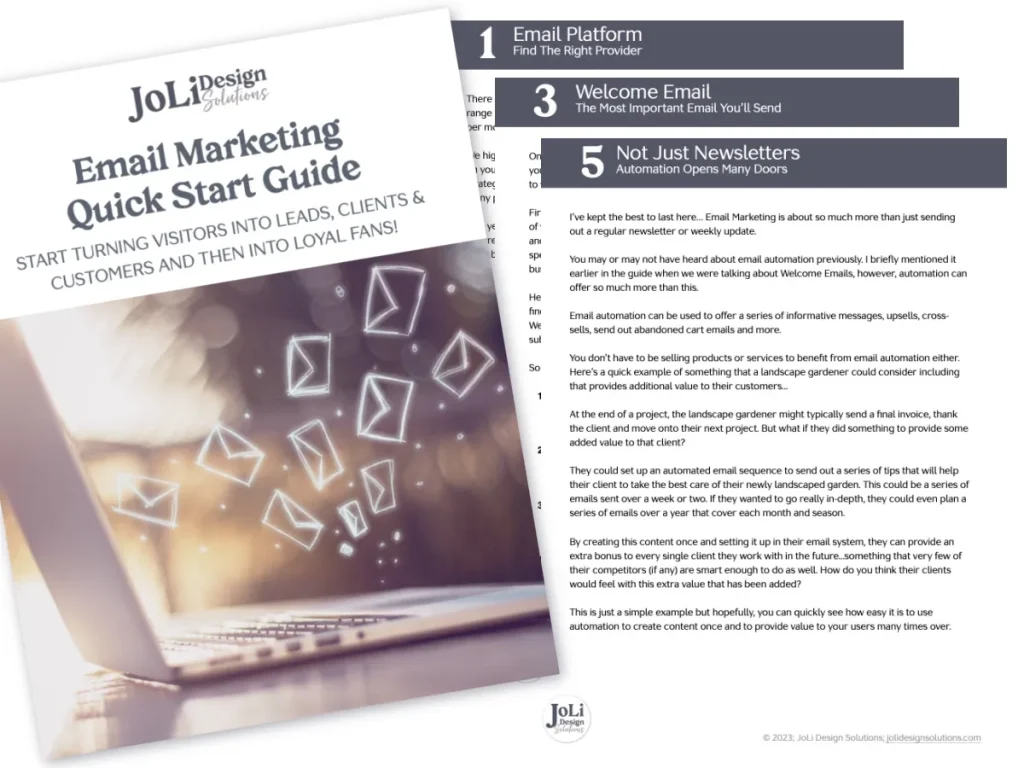How does a house, and the land it’s on, have anything to do with hosting my website?
I’m so glad you asked.
In today’s digital age, having a website that is secure, reliable and easy to access is essential for businesses and individuals alike.
However, how does your website hosting provider relate to a neighborhood? After all, it is not a physical place but rather a virtual one. In this article, you will discover how your website hosting provider can influence the performance of your website and how it can be compared to a physical neighborhood and its features.
Picture this…
You’re ready to build a house and you go to the architect, who’s going to design this beauty of yours, and you are presented with various pieces of land you can build on.
How do you choose what piece of land to build your dream home on? Mind you, these are all bits of land that are in your desired geographical area, so you can take that out of the equation.
I bet you are going to look closely at the quality of land because you surely don’t want to build your home on a less than average piece of land.
I mean, this is your dream home… you want the best land possible. Right?
Okay, so what if you’re not building a home, but you’re on the hunt for a new home in a desired area? You still want to make sure that where the home is located has good land. Neighbors?
Oh goodness… neighbors can kind of make or break a neighborhood, right? What your neighbors do can affect your house and often times cause some real issues with living there.
Your website is exactly like your home.
Well, not exactly, but… it is your online home. It’s a place you build, decorate, maintain, open your doors to visitors, change the layout every so often and are proud of all you’ve done. See, like a home!
What Is WordPress Hosting?
It’s essentially the “land” that your website sits on. Pretty much like a house. You can either be on an “island” or you can be jammed in with a bunch of other websites.
3 different levels of hosting
- Shared server – This is where your website will be stored on the same server as multiple other websites.
- Virtual private server (VPS) – each website is hosted within its own space on the server, though it still shares a physical server with other users.
- Dedicated server – the server is exclusively rented by you and your website is the only one stored on it.
When you see advertisements for $2.95/month to host your website, this is the bottom of the barrel hosting on a shared server. You are on a server with with hundreds and sometimes thousands of other websites. You never know what can happen and you’re putting yourself as risk.
Invest in your hosting first, before any other tool for your business.
We have our website and clients’ websites hosted at Big Frame Digital. We manage our own server with all our websites. Even though our websites share the same server, they are our clients so we know exactly who’s residing in our neighborhood.
This gives us complete control and it’s a great feeling to know that clients have premium security protection – much like a gated community.
If you are going to purchase your own hosting, we highly recommend FlyWheel. For a reasonable monthly investment, you can have your website hosted on a secure piece of land, and they help you manage it.
Top 2 Differences of Shared Hosting vs. Dedicated Hosting
1 – Cost
On a shared server, the server’s resources are shared among several users – so operating costs are divided up among the users. This makes being on a shared server more affordable. Because a dedicated server is dedicated solely to one user, it costs more. However – there can be great benefits to a dedicated server!
2 – Security
On a dedicated server, since your website is the only user, there are fewer chances to acquire viruses, malware and spyware because of poor neighbors and misconfigured security.
While it seems counter intuitive, there is actually a higher risk of attack vectors being exploited through shared servers. As the adage goes: “Good fences make good neighbors,” and your own dedicated server is the ultimate “fence.”
To have a website, you have to have the “land” that it sits on – which is your hosting provider. It’s important to know what you are getting. We only host sites that we design due to the fact that in designing them, we know what is going on with the structure and content of the site and what has been done.
We are extremely vigilant in making sure everything is working correctly with your website.
No matter where your website is hosted, it’s important you know how to protect yourself and get the best out of your website. Your security and maintenance needs to be extremely important.
What is Shared Hosting?
With shared hosting, several web hosting customers (i.e you) share the same computer. All of the websites of all the different accounts are stored in the same drive, processed by the same CPU, and delivered by the same web server.
The upside of shared hosting
It is significantly less than other hosting plans – usually between $3-$5 a month if you are in need of your own hosting provider, and slightly more if you go with a platform like Squarespace. Yes, it doesn’t cost much at all, but there are costly issues that could be potentially dangerous for your website.
The downside of shared hosting
Your website is on a shared platform, which means that you share your “land” with other websites and you are all competing for the same resources. You are also subject to “bad neighbors” in that if someone else’s website is compromised, yours could be too.
No matter how careful you are in securing your web applications, other people might leave their software vulnerable to attack and provide an entry point for attacks that affect your site as well.
Also, you share the same IP address with other sites on the same server. If one of them is using their account to send spam email, or is engaging in other bad behavior, you may find your sites being blocked by email filters and content firewalls.
So, for example, when you use WordPress to build your website, you are responsible for finding your own hosting provider and maintaining your own site. There’s different ways to go about it and the cost is a factor, but in the end, your hosting provider will take care of some things and you are taking care of all the rest, like updating themes and plugins and maintaining your site’s health and wellness.
Yes, your website needs to be taken care of and treated with love, or you will find yourself disgruntled and frustrated by issues that arise.
If you choose a shared server through your hosting company, you could potentially run into problems down the road, and you are ultimately responsible for issues on your website.
Do you want all that technical stuff messing with your time and energy?
When you see advertisements for $2.95/month to host your website, this is the bottom of the barrel hosting on a shared server. You are on a server with with hundreds and sometimes thousands of other websites. You never know what can happen and you’re putting yourself as risk.
What is a Dedicated Hosting Server?
A dedicated server is essentially a rented computer that is available to one customer alone. And yep, that would be you! You have your own piece of land and while you are responsible for the upkeep and security of your land, with the right hosting company, this can prove to be very beneficial and take a lot of the frustration and burden off your plate as a small business entrepreneur.
Dedicated servers can be an expensive solution (relatively speaking), but it also gives you peace of mind that your website is secure and has the ability to grow with you.
Dedicated plans can run anywhere from $70-$80 a month up to $200+ a month. Whoa! Say what! Most small-business, creative entrepreneurs will stay away from these types of plans because of the cost.
It is quite a hefty monthly expense when you are a one-woman show (or small team) and operate your business on a responsible budget. But I would argue it’s an expense that shouldn’t be taken lightly. Yes, you can use a shared hosting provider and there are a few good ones out there, but be aware you are not the only website on the server and it could pose problems down the road.
Web Hosting Providers
A hosting provider allows you to put the files and software needed to run your website somewhere that can easily be accessed by anyone who wants to view it.
When you use a web hosting provider for your website, your website isn’t in a cloud somewhere or floating in an alternate dimension. It is a collection of real, actual computer files sitting on a real actual computer somewhere, in a real building.
For example, as I mentioned above, we operate our own server with Big Frame Digital. There is a physical server (big ol’ computer) at one of their locations and we have our own little “neighborhood” where we put our clients’ websites.
It’s a highly secured environment and we are able to manage everything about the server – and troubleshoot and fix things within a short period of time.
Managed WordPress hosting is a great route for those who have a WordPress website and are doing their own maintenance and updates. With this type of hosting you do have someone to call upon should trouble arise. Customer support can vary and you have to jump through some hoops sometimes to get things resolved, but it’s a stable environment for your website when you go with the right provider.
Our top 4 hosting providers are:
All in one platforms like Squarespace provide the hosting for you and when you build your website (i.e. your house), Squarespace takes care of all the maintenance, updates, security, backups, storage of your actual site, the bandwidth and you aren’t even aware they are doing it.
Squarespace, and other platforms like this, such as Wix and Showit (which is pretty popular these days), are all considered shared hosting, and that’s one reason why the cost can remain fairly low.
Having a stable foundation is going to (99.9% of the time) prevent all hell from breaking loose on your website. I say 99.9% because this is technology we’re talking about so we have to allow for a bit of possibility.
Final Thoughts
If you’re experiencing any of these scenarios, I highly recommend taking a close look at your hosting provider and consider taking a look at what we have to offer our design clients
- Does your website seem inconsistent or slow?
- Do you experience frequent downtime?
- Has your site been hacked or is it currently experiencing issues?
- Would you like to have an easier experience with your website?
- Are you spending more time troublshooting and updating than you’d like?
- Are you jumping through hoops just to update your site?