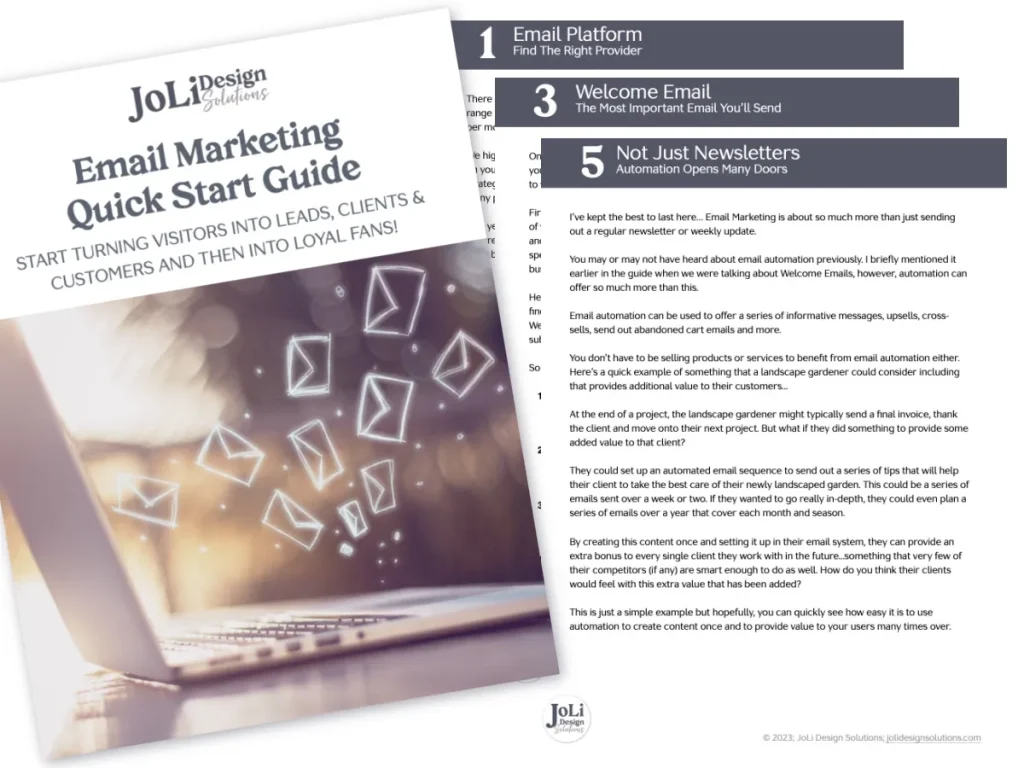Managing a client’s journey from inquiry to project completion can be complex and time-consuming. As someone who regularly navigates this path, I can attest to the fact that organization and a structured pipeline can make all the difference.
Today, I want to share with you how I effectively manage my pipeline and opportunities using Moxie CRM, a handy tool that’s indispensable for keeping everything in order. For those new to Moxie CRM, I recommend the Moxie CRM Beginner’s Course to get you started with setup.
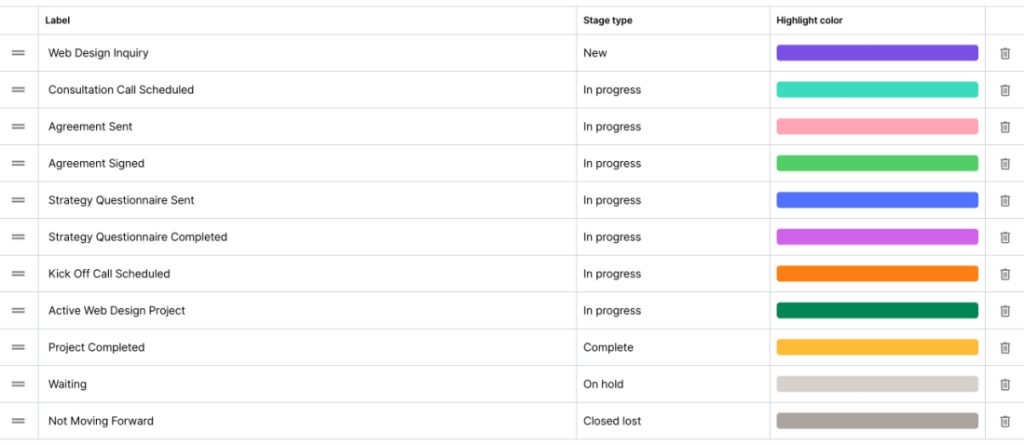
Setting Up Your Pipeline
The first crucial step is setting up your pipeline stages. Your pipeline is essentially a sequence of stages that a prospect goes through from initial contact to becoming a client and beyond. Here’s how I do it:
- Identify Key Stages: Decide the stages that make sense for your business. Common stages include new leads, scheduled calls, agreements sent, agreements signed, and project kickoff.
- Customize Forms and Emails: Ensure your forms and email templates are tailored to each stage of the pipeline. This helps automate tasks like sending follow-up emails after an inquiry is submitted.
- Map Fields Correctly: Double-check your field mappings so that every piece of information collected from forms is captured accurately in your CRM. This saves time and avoids manual data entry errors.
For instance, when someone like Chandler Bing submits a web design inquiry on my website, it’s automatically added to my Moxie CRM in the “New Inquiry” stage. From there, I can track his progress through my pipeline, ensuring no steps are missed. I add other relevant information and I’m ready to go!
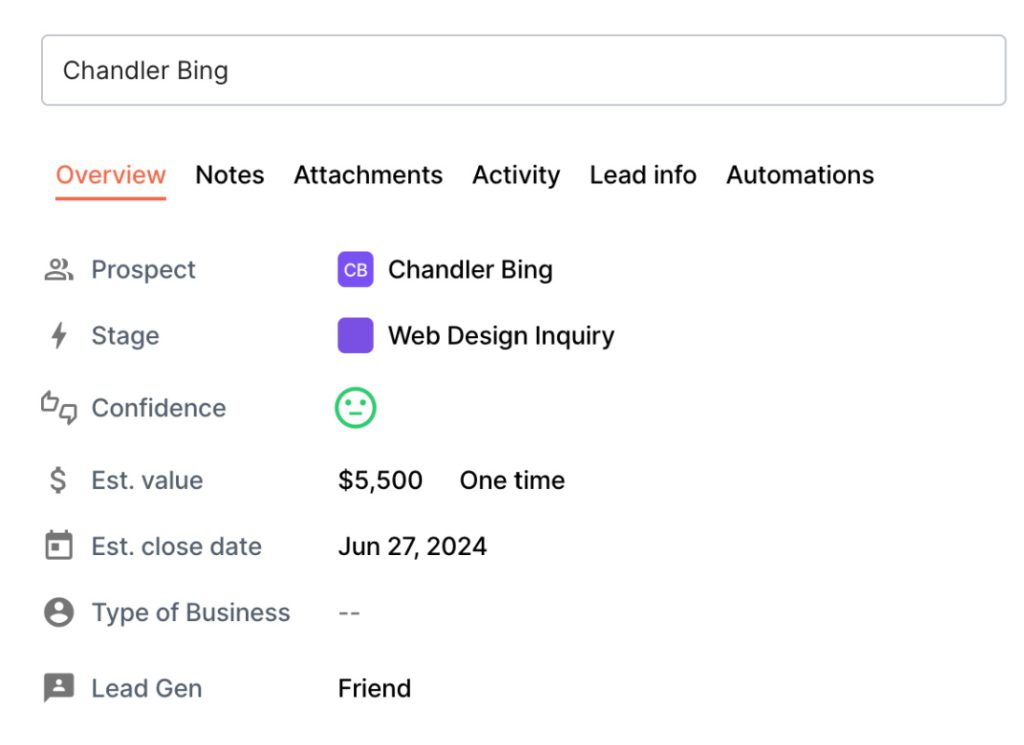
Navigating the Opportunity Pipeline
After setting up the pipeline, the next step is efficiently navigating the opportunities within it. Here’s how I manage this process to ensure smooth operations:
- Automated Follow-Ups: Right after an inquiry is submitted, an automated email is triggered, scheduling a call with the prospective client. This ensures a quick response and keeps the momentum going.
- Client Conversion: During the initial call, if the client decides to move forward, they are transitioned from a prospect to a client within the CRM.
- Agreements and Forms: I use templates for agreements and forms to streamline the process. Once a prospect is ready to proceed, I send out the agreement directly from Moxie CRM.

Benefits of an Organized Pipeline
A well-organized pipeline is more than just a structured process; it’s a key to successful client management. Here’s why:
- Enhanced Clarity: You always know the stage each client is at, which helps in planning and prioritizing tasks.
- Improved Communication: Automated emails ensure that clients are informed without manual effort.
- Better Tracking: With all documents and interactions logged within the CRM, nothing falls through the cracks.
After sending the agreement, I change the stage to “Agreement Sent” and a workflow automation is started.
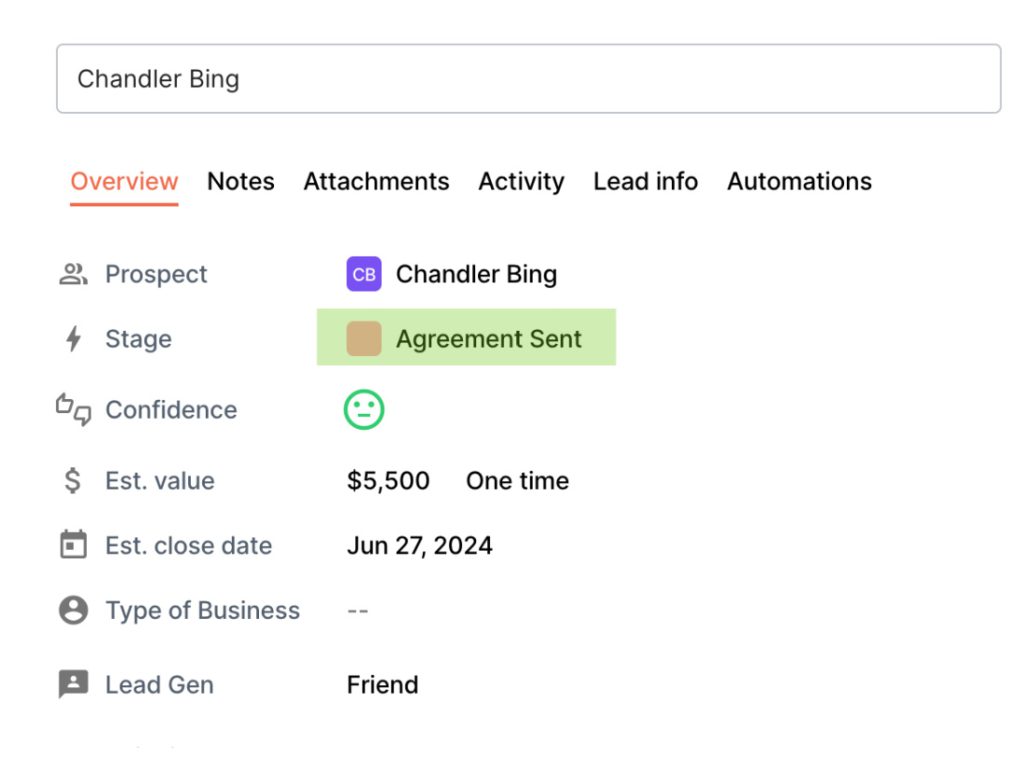
Leveraging Workflow Automations With Pipeline Stages
One of the standout features of Moxie CRM is its capability for workflow automation, which significantly enhances productivity and reduces manual tasks. Here’s how I leverage it:
- Automated Emails: I set up automated email triggers for different stages. For instance, if an agreement is not signed within a certain number of days, an automated reminder is sent to the client.
- Task Automation: Workflow automations can notify me when it’s time to follow up with a client or move them to the next stage.
- Customized Notifications: Based on specific activities, like form submissions or project completions, I receive notifications to take necessary actions.
This level of automation ensures that nothing is left to manual effort, allowing me to focus more on client interactions and less on administrative tasks.
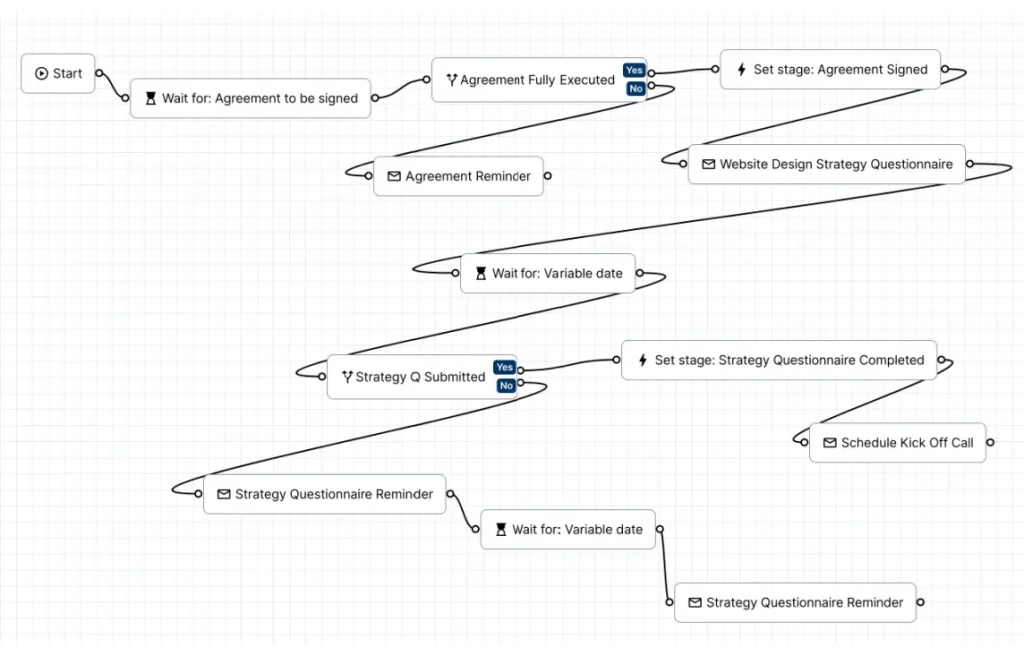
Key Takeaways For Pipeline and Opportunity Management in Moxie CRM
Pipeline Setup:
I need to ensure that my pipeline is properly set up for effective opportunity management. This means having all my stages, emails, forms, and templates defined and organized from the beginning.
Opportunity Creation and Management:
I create and manage opportunities starting from the initial inquiries. Once I receive an inquiry, I make sure to record details like client information, schedule calls, and manage follow-up tasks within my system. This helps me keep everything documented and ensures a systematic progression of the opportunity.
Client Engagement:
Turning inquiries into client engagements involves a series of structured actions such as scheduling calls, sending agreements, and following up. I handle each step meticulously, making sure every interaction is captured and documented to maintain a high level of organization.
Workflow Automations:
Implementing workflow automations is essential for efficiency. I set up automated emails, reminders, and link various client actions to opportunities. This optimization reduces my manual workload, ensures consistency across tasks, and helps me save time.
Client Dashboard and Activity Tracking:
The client dashboard serves as my central hub for managing and tracking all client-related activities like forms, agreements, invoices, and communication. Though I use pipelines for an overview, the client dashboard is my go-to for detailed management, keeping all relevant information accessible in one place.
Mastering pipeline and opportunity management is essential for a streamlined and efficient business workflow. Moxie CRM offers a robust platform to achieve this, with features tailored to enhance each stage of client interaction.
For those just getting started, I highly recommend my Moxie CRM Beginner’s Course to get a comprehensive understanding and set up your system for success.