WordPress maintenance guide
Protect, Update and Maintain Your Website With Confidence
Download our free guide to learn how to take care of your WordPress website. Checklists included for weekly, monthly, quarterly and yearly tasks.
Download our free guide to learn how to take care of your WordPress website. Checklists included for weekly, monthly, quarterly and yearly tasks.
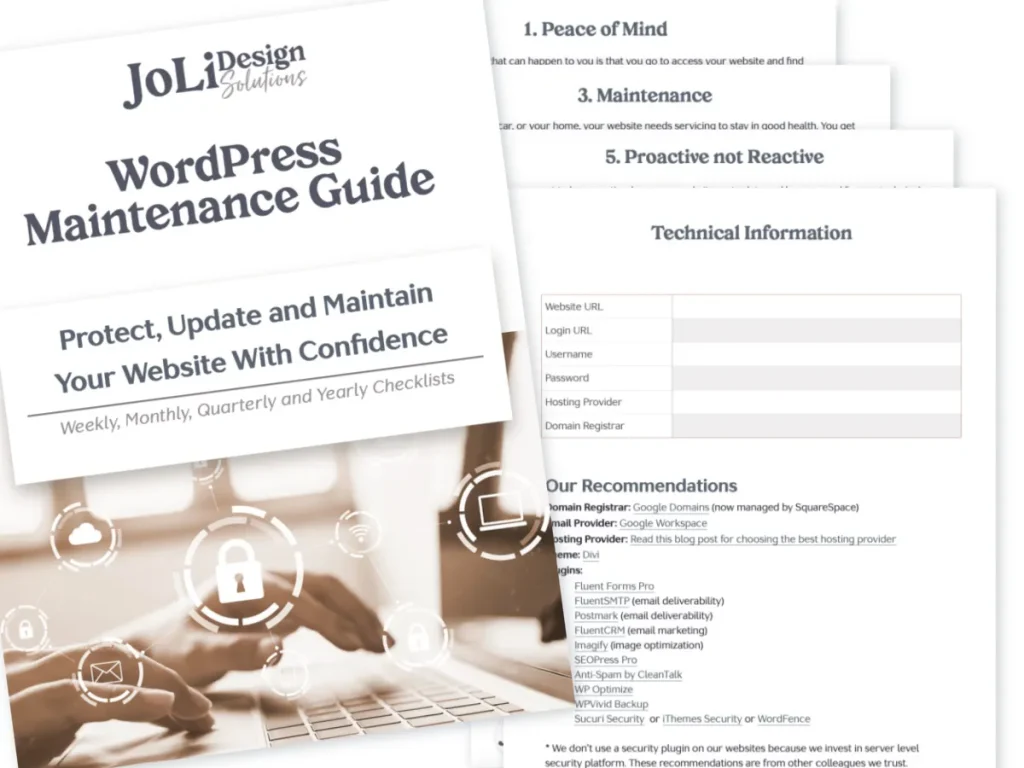
Download The Free Guide
What's in the WordPress maintenance guide?
01
Have peace of mind
One of the worst things that can happen to you is that you go to access your website and find that it’s offline.
02
Regular maintenance
Without regular maintenance, you run the risk of your website being attacked, going offline, running slow, or just not functioning correctly.
03
Keep your website secure
Good website security practices are vital! WordPress powers over 30% of the websites on the Internet.
04
Reliable hosting
Website hosting – the holy grail of a WordPress website! Every website needs hosting and there’s a ton of hosting available.

Can you remember the last time you ran updates in the admin dashboard?
Paying attention to updates, ensuring they’re carried out effectively on your website and testing afterwards does take time, but what are the repercussions?
Potentially a broken website, a website that is hacked, infected with malware, and ultimately costing you more time – and money.
With the right tools and know-how, you can do this yourself, or have someone more knowledgeable do it for you.
I’ve put together five key essentials to help you set up a maintenance schedule and keep your website secure.
Using this guide you will have peace of mind that your website is in good health and you’ll be able to focus on what’s important to you in your business.
