Project management can be a daunting task, whether you’re a seasoned professional juggling multiple clients or a freelancer tackling your first big project. Fortunately, tools and techniques have evolved to simplify this process, with project templates standing out as a game changer in how we handle our workflows effectively.
Streamlining Project Management in Moxie CRM with Templates
Setting the stage for efficient project management begins with the proper groundwork, and that’s where templates play a pivotal role. Starting with a comprehensive set of project templates can save you a considerable amount of time and reduce the potential for errors.
These templates aren’t just about repeating tasks; they’re about creating a system that adapts to various aspects of your work.
First Step In Creating Project Templates
One of the first steps in this process involves ensuring that you have all necessary components like
- Email templates created
- Pipeline settings set up
- Forms created
- Products & Services added
These elements are crucial because they help automate responses and stage transitions, which are essential for smooth operations. For instance, if you’re dealing with client onboarding, having a template with predefined stages like inquiry, negotiation, and onboarding can help you keep track of progress and communicate effectively.
You want to also include product and service details within these project templates. Whether you’re offering fixed or monthly retainer services, the templates can be adapted to include specifics like project fee types, which are critical when drafting invoices or agreements.
For instance, a project template for a “Web Design Project” might include tasks like design approval, content integration, and final review, each with its deadlines and specifics adapted to the project’s complexity and duration.
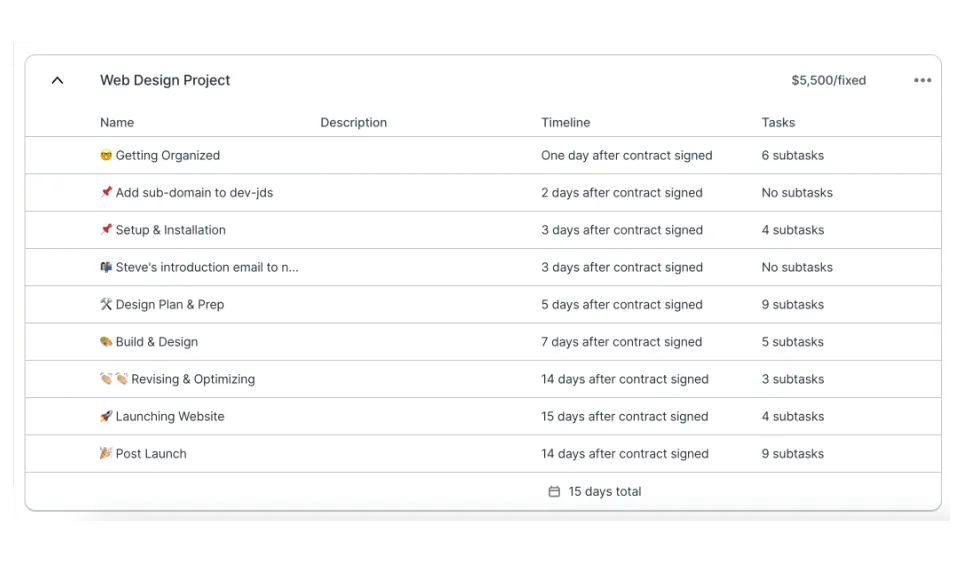
Task Management within Project Templates
Efficient project management is not just about what tasks need to be done but also about when and by whom. A well-structured project template not only outlines the tasks but also integrates them with a timeline and assigns them properly. This ensures that every team member knows their responsibilities and the deadlines associated with them.
The magic of using Moxie CRM project templates comes into full play when you start adding tasks. For example, a template for a course setup might include tasks like gathering information, setting up the course framework, and reviewing content.
I have a project template for Podcast Production and Transcription that includes tasks for the audio editing and transcription for each episode (4 per month). There are subtasks within each task for the steps involved in each. I could have them all listed out as tasks, but I feel that is a bit much for me.
Each task can have a set due date relative to the project’s start date or the completion of the previous task, which helps in keeping the project on track.
The ability to save these tasks and their order in a template means that every new project initiated with that template will include the tasks for that project. This reduces the time spent on setting up new projects and ensures consistency in how projects are executed, no matter who handles them.
Automating Project Execution Through Client Agreements
Perhaps one of the most significant advantages of utilizing project templates in a client-facing environment is their integration into client agreements. Integrating a project template into a client agreement allows for the automatic setup of projects when the client signs the agreement.
This is absolute magic with Moxie and it makes creating and executing agreements super easy.
This includes the creation of tasks, assignment of roles, and even the triggering of initial invoices, which can dramatically reduce the administrative overhead involved in kicking off new projects.
The automated system does not remove flexibility; it enhances it. Post-agreement, modifications can still be made to accommodate specific client needs or project adjustments. This means that while the template provides a standard, you have full control over the project’s specifics, allowing you to tailor projects to individual client requirements without having to start from scratch each time.
How sweet is that?
Whether it’s a complex web design project or a simple content creation task, project templates configured with thoughtful consideration of the business workflow can transform project management from a challenging task to a streamlined, stress-free process.
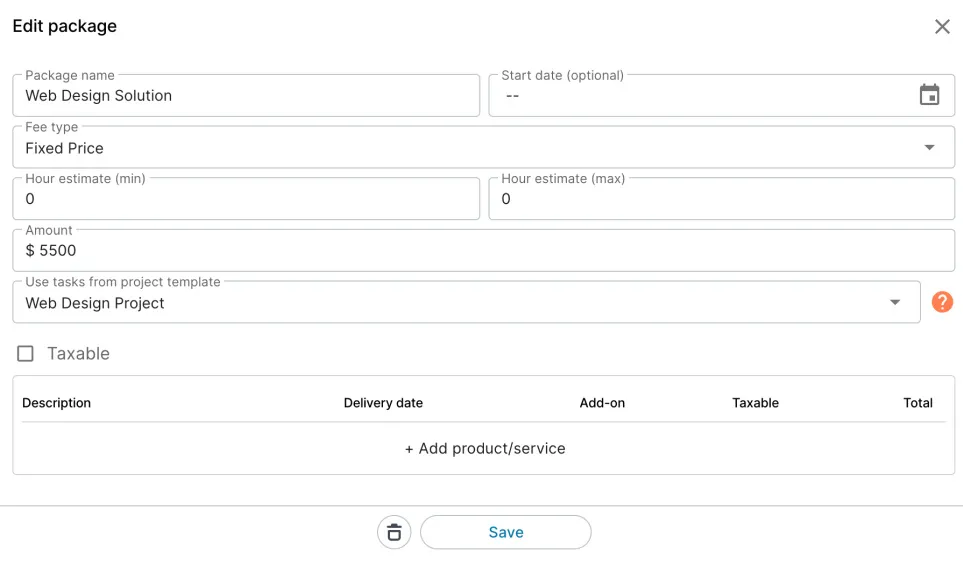
✔︎ Checklist for Creating a New Project Template
Preparation and Setup
– Ensure you have basic elements like email templates, pipeline stages, and forms ready.
– Make sure products and services are added to your system.
Access the Template Area
– Workspace Settings > Templates > Projects
Create a New Template
– Click on the ‘plus’ icon on the top right.
Define Project Details
– Name the project.
– Determine the project fee type (Fixed price, hourly, recurring, or per item).
Set Pricing and Payment Preferences
– Specify pricing details.
– Decide on billing frequency and whether the client should pay in advance.
Task Management
– Add tasks essential to the project.
– Example Task 1: Gather Information. Assign a team member if needed and set a due date relative to project start (e.g., 1 day after start).
– Continue adding necessary tasks with clear due dates and assignments.
– Ensure that each task’s start date aligns with the overall project timeline.
Review and Modify Tasks
– Add descriptions to tasks if necessary.
– Assign tasks to appropriate team members.
– Adjust task duration and deadlines as required.
Optional: Subtasks
– For complex tasks, consider breaking them down into subtasks.


